2020. 3. 1. 12:24ㆍ카테고리 없음
Suigyodo onlineSUIGYODO ONLINEBSch3V Schematic capture package -Free Software-BSch3V is a schematic capture program for Windows Vista/7/8/10The name 'BSch' is an abbreviation of 'Basic Schematic'.It has only basic functions, in order to simplify operation.This package contains the following software and data;. BSch3V Schematic capture (Ver. 0.83.01). LCoV Component library editor (Ver.
0.82.01). PL3W Partslist generator (Ver. 0.81.10).
NL3W Netlist generator (Ver. 0.81.10). NUT3W Automatic numbering software (Ver. 0.82.02). CE3Search Searching utility for CE3 files.
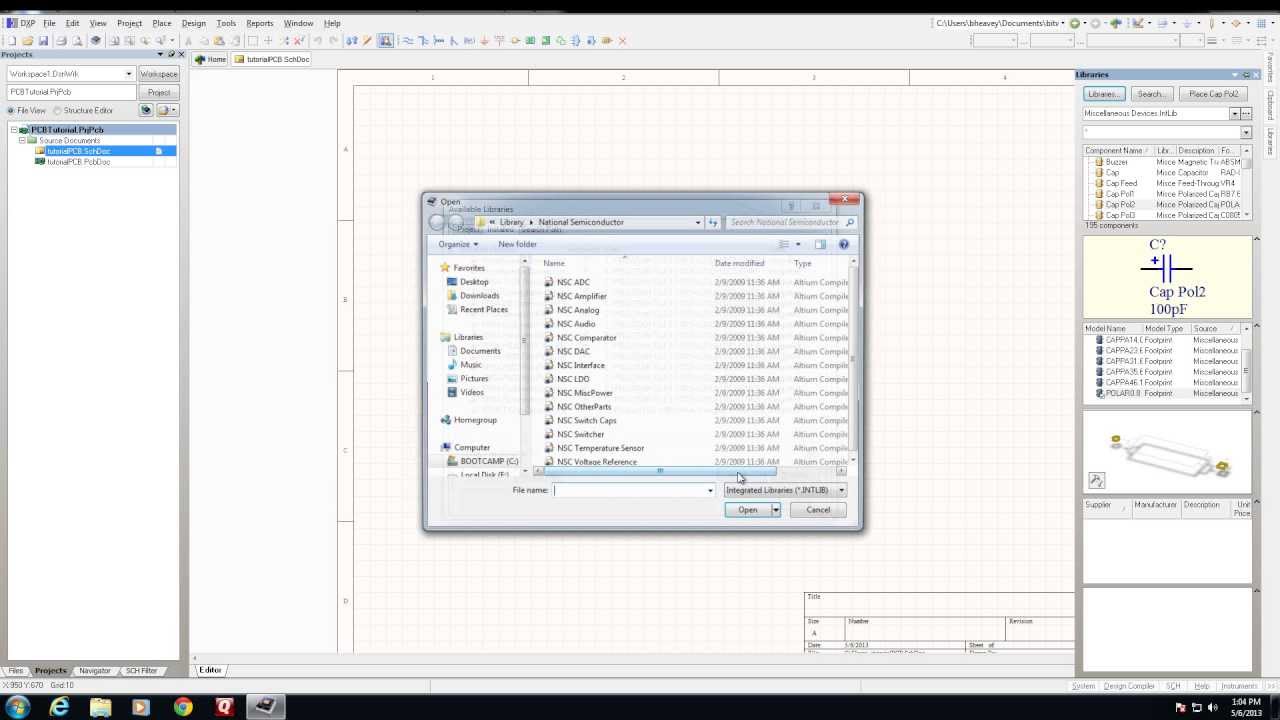
0.81.10). Component library.
Source codeThe programs contained in 'BSch3V Package 140821' are built with compile-option '/arch:SSE'. The programs probably work on the old PentiumIII PCs.BSch3V Package 140503 or later are distributed under the 2 clause BSD license. The older version of BSch3V and utilities fail on loading large file. Version 0.81.10 fixed this problem.BSch3V series Version 0.8x supports UNICODE, and a character code of file-I/O is changed to UTF-8.Files created with an older version of BSch3V series can be read by version 0.8 or later.But old Version BSch3V can not read the files created with BSch3V seriesVersion 0.8. So if you exchange files with your friend who uses old BSch3VI recommend you to use non-unicode BSch3V (included in the Package 120325)Latest Package 4 May 2016This package includes the installer for runtime library.Previous PackageDocuments 24 April 2011 Update information.Related files for UNICODE Version Add-in for NL3W 0.8 or later to create KiCAD type netlist. 08Sep 2013yfNetDiff Modified -Free Software-yfNetDiff is a netlist comparison software. And also can be used to converta netlist format.Original yfNetDiff was created by in 2005.Sugyodo's modified version 0.21 is build based on the original yfNetDiffVersion 0.20.
It works on Windows XP/Vista/7 and (perhaps) 8. Supported netlist. Telesis. PADS. ZukenECF. Protel.
Source code. Yoshiaki UEDA's original licence31 Dec 2013NON-UNICODE Version Package 120325 25 Mar 2012Contents. BSch3V Schematic capture (Ver. 0.69.05).
LCoV Component library editor (Ver. 0.69.00). PL3W Partslist generator (Ver. 0.69.03). NL3W Netlist generator (Ver.
0.69.04). NUT3W Automatic numbering software (Ver. 0.69.00). CE2TO3 Migration tool from Old BSch (Ver. 0.69.02).
CE3Search Searching utility for CE3 files. 0.11.10)This package includes the installer for runtime library.Related files for NON-UNICODE Version Add-in for NL3W 0.6x to create KiCAD type netlist.

Become a subscriber (Free)Join 29,000 other subscribers to receive subscriber sale discounts andother free resources.Name:E-Mail:Don't worry - youre-mail address is totallysecure. I promise to use it only to send youMicroZine.ProSchematic: Schematic drawing programThis schematic drawing program is an easy to use schematic capture tool.I use it to create all the schematics and diagrams on this site.Note: unlike other expensive tools:ProSchematic has:.
No limits on schematicsize. No limits on number ofpins.
No limits on netlisting. No limits on library partcreation. CLICK image for larger viewSchematic capture: Main buttonsIt displays all the main tools as large buttons at the top of the screen(these are the frequently used tools) and are easier to hit than most othertools with tiny cryptic symbols. With smaller buttons below these (lessfrequently used tools).Drawing a schematic diagram is a simple matter of selecting the library tool(looks like a book). You choose a part and hit the select button and thenplace it in the schematic (click the left mouse button). Click right to stoppasting parts (or hit escape)Then select the wire tool to make connections between part pins.ProcessesIn addition it has a process box (top left in the picture above) giving youeasy access to the functions used in creating a schematic e.g.
Schematic Capture Program For Mac
Netlisting which also checks the schematicfor various errors. Other processes are bill of materials and auto connectiondots.AttributesThe schematic drawing tool shows attributedata which is data associated with a part e.g. The part number R1 or itsvalue 10k but you can also add your own attributes to any part.A useful feature is the attribute display that shows all the data associatedwith the current part i.e. You don't have to select different menus to see datasuch as manufacturer part value (that you may have added) - it's there readilydisplayed.If you click on the above diagram you'll see the attribute box (at lower leftin the picture above) showing the details of Q1 - the currently selected item -it has a Decal of TO92.LibraryThe library has a large selection of components but if a part does not existthen using library editor to create a new part is very simple. The only difference betweendrawing in the schematic area and drawing a library part is that you can add apin element all the other controls are identical to the main schematic editor.So if you can draw in the schematic area then you can easily create newparts.PCB creationgenerates a Tango netlist format which you can use tocreate a pcb. All you have to do is fill in the 'Decal' attribute data andthis value is used in generating the netlistFor example with a resistor (R2 say) you might use a Decal value of RC07 andyou would get a netlist output (a net connects R1 and R2):NET32 R1.1 R2.2R1 RC07R2 RC07You can then import this into a pcb creation tool. Well you might want a fewmore components though!LayersAn unusual feature of the schematic drawing program is that it lets you uselayers - normally this feature is used on graphic drawing programs.
Free Schematic Capture Program
It's mainuse here is that you can create background elements that you leave in the background on a different layer and you thenset that layer to 'unselectable'.This means you can work on any other part of the drawing without selecting thebackground. The DW01A chip is a Lithium Ion battery protector commonly used on TP4056 boards.Find out Exactly how it works and how to use it the correct way.For Arduino string operations you can use Object Class Strings or C style strings but which should you use?Also find out how to decode commands and control variables in your programs using strings.Real Time Clock Design (FREE): A Free and Complete RTC design using the DS1307 and a PIC micro (16F88) also re-targetable. This PIC project uses an I2C Clock chip and 7-segment display to create a fou.